# Creating Users
This section covers creating accounts user accounts, sending mail notifications and user package's customisation.
# Creating Users
To create a user account, sign into the control panel and then click on the "Account Manager" icon, followed by the "Add User" link.

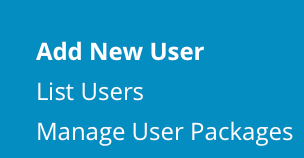
Below is an example of how this form is filled out. Each item will now be discussed in detail.
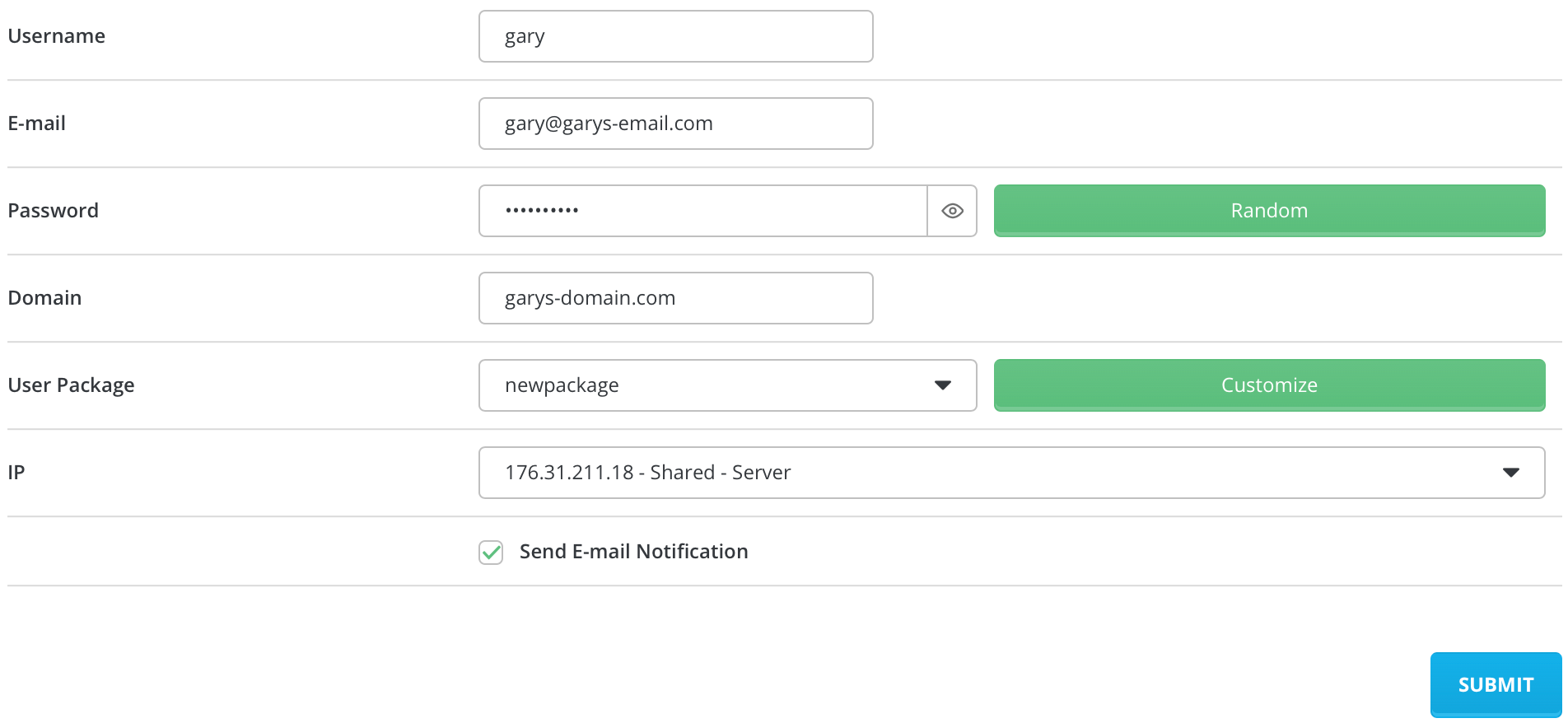
# Username
The username must be four to eight characters long and can contain only letters or numbers. Please enter the username all in lower-case letters. The username is what your customer will use to sign into their control panel, access their main FTP account, sign in with SSH (if you choose to allow it), and upload with DirertAdmin FileManager or FTP client.
# Password
The password needs to be a minimum of five characters, and should include a variety of letters (both lower- and upper-case) and numbers. We strongly recommend using random password as it generates strong password which is very hard to brute-force.
# Domain
This is the customer's domain name. You do not need to enter the "http://" or the "www." All domain extensions are supported: .com, .co.uk, .ca, .com.au, etc.
# User Package
A package is a combination of features (packages are also referred to as hosting plans). Before creating a hosting account, you must create at least one package first. Please visit the tutorial on packages here. In the above example, we created a packaged called "newpackage" beforehand and then selected it for our customer at this screen.
# IP
This is the IP address that the customer's site will be hosted on. You may select any IP address from the dropdown list.
If your Reseller account was created with the ability to use the server's main IP address, you will see the option "IP - Shared - Server."
If you have several IP addresses assigned to you, you may select a free IP address for your customer. Please note that the IP address won't be in the list next time, as it is now owned by that customer. You can, however, make the IP address "shared" by accessing the "IP Assignment" feature from the main Reseller menu.
# Send Mail Notification
Check this box to automatically send the customer their account details by e-mail. You can click the "Edit User Message" link to customize the e-mail content.
To change the welcome messages, sign into the control panel and then click on the "Account Manager" icon, followed by the "Edit User Message" link.


You will see current welcome message. Feel free to modify it as you like. After making changes, click the "Save." button.
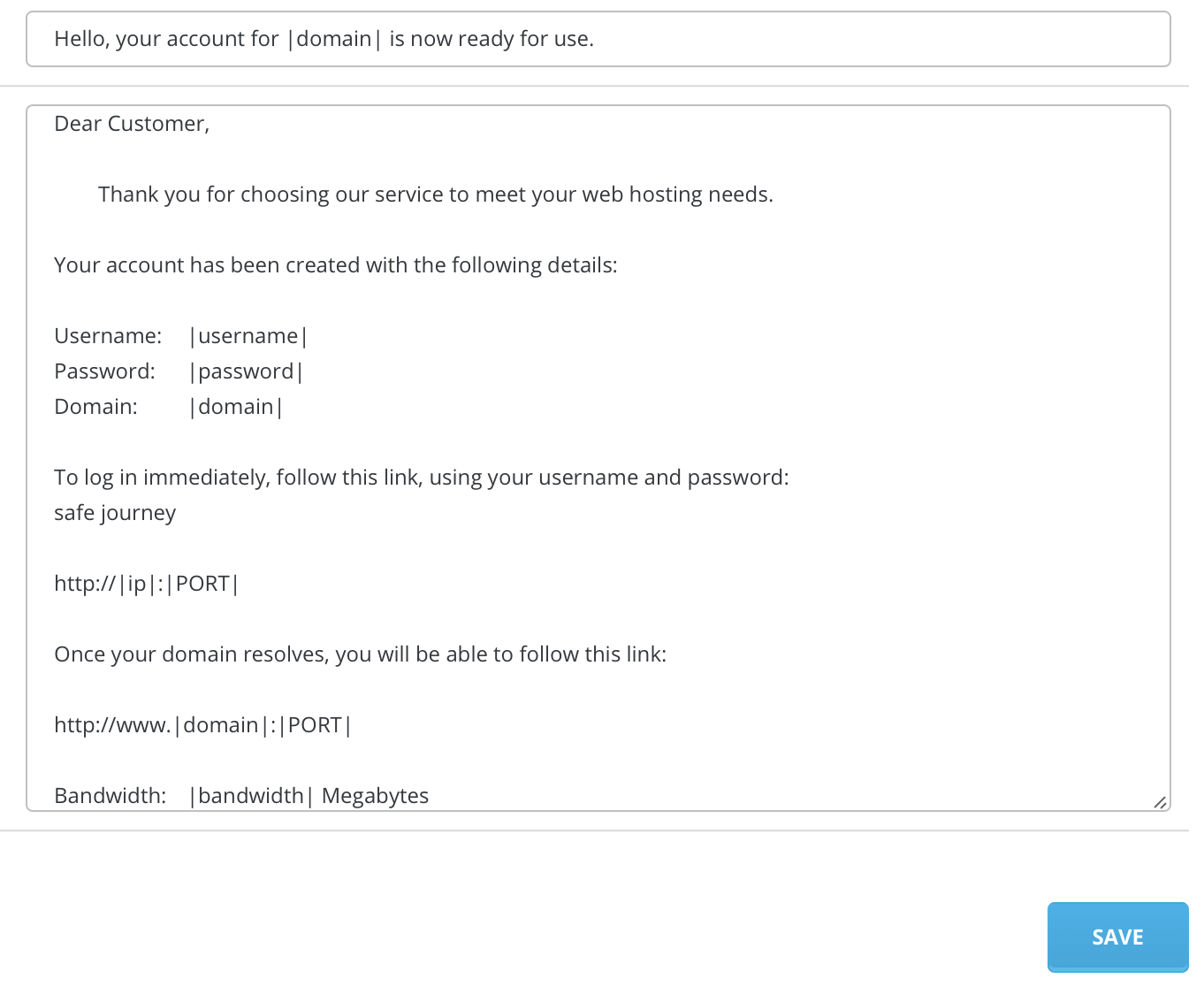
# Customise
The Customise button allows you to edit package features for this customer only. Click the button only after you have entered all the customer's details in the above fields. When you are finished, click the "Submit" button.
After clicking "Submit" button you will see success notification about new created user. You will be redirected to all existing users list.
# Need more help?
Please contact your hosting company for more assistance, or visit the DirectAdmin support forum at http://forum.directadmin.comopen in new window.
