# Create Ticket
This section provides information how to create a ticket.
Note: This is just short review how to send tickets. You can find in-depth guide about DirectAdmin message system here.
# Create Ticket
To create ticket, sign into the control panel and then click on the "Support & Help" icon, followed by the "Create Ticket" link.

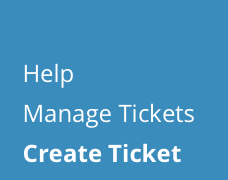
The "To:" field will be preset to Reseller/Admin you would like to contact. Select the message priority, message subject, and type your issue into the message body. Click the "Create" button when you are finished.
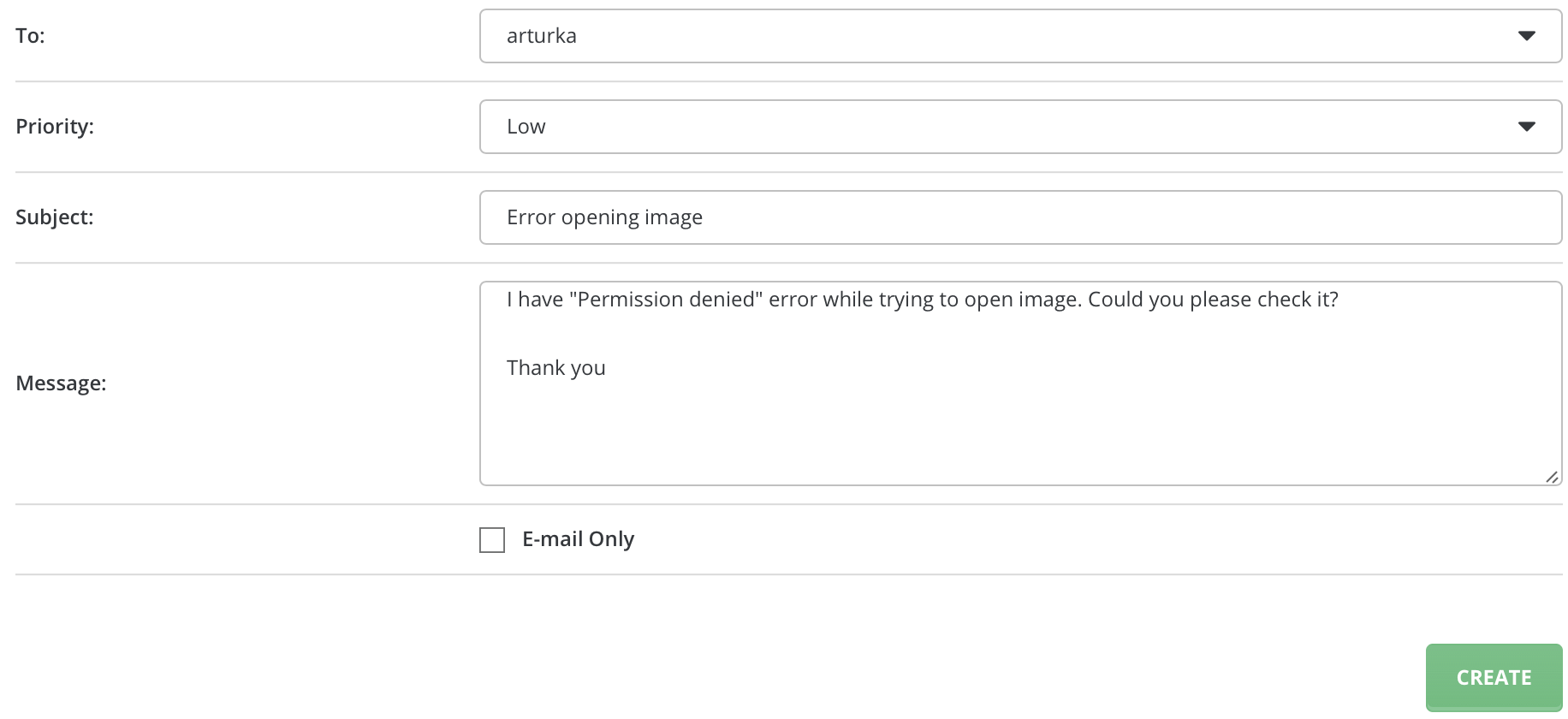
Your administrator will receive the issue through the control panel's built-in message system.
# Need more help?
Please contact your hosting company for more assistance, or visit the DirectAdmin support forum at http://forum.directadmin.comopen in new window.
